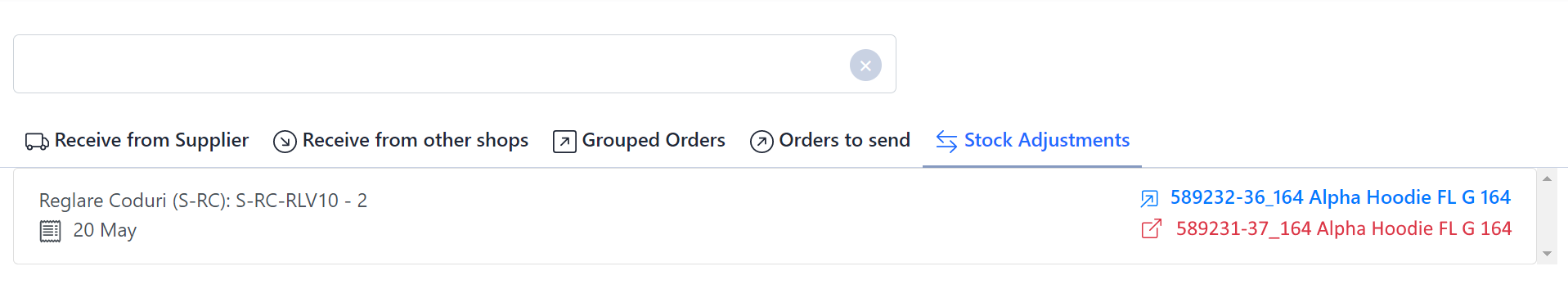Stock Adjustment
Open Document to scan menu (Reception&Expeditions).
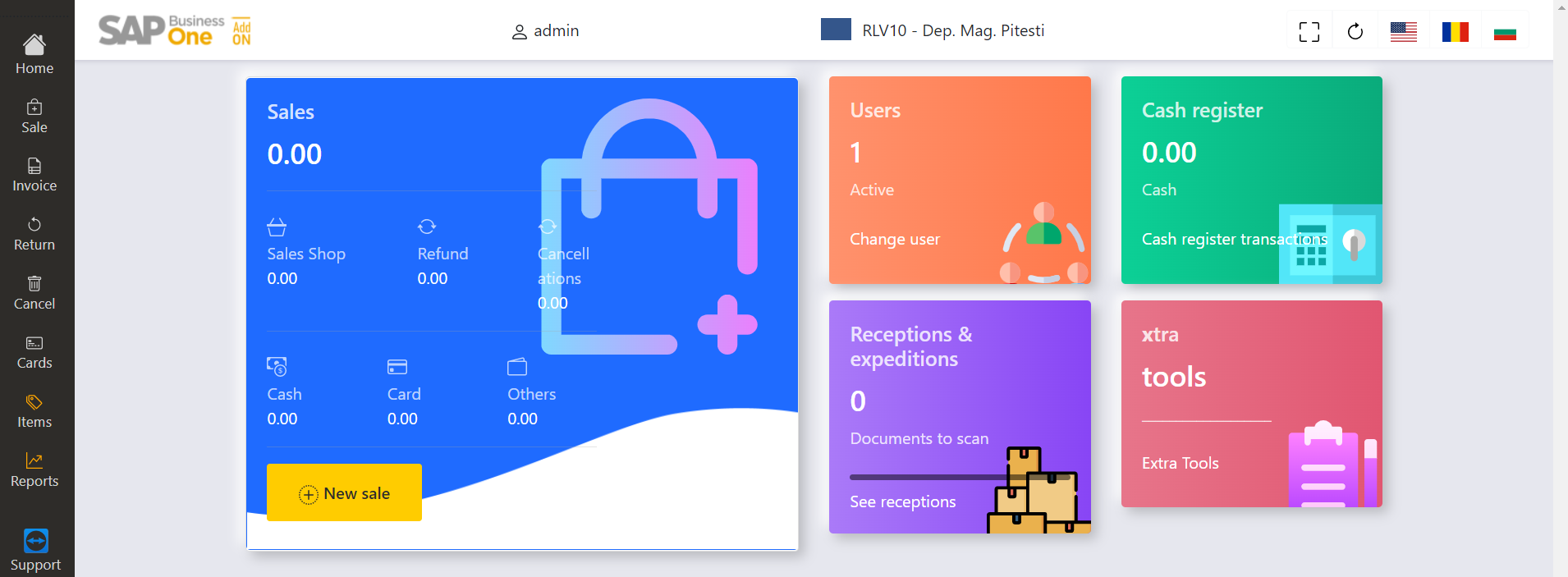
Stock Adjustments is used when you need to replace an item code with another item code for items that have the same characteristics but different sizes. It is an adjustment between sizes.
The adjustment is done at the sale price.
In the Receptions and Expeditions menu select Stock Adjustments.
In order to register a transaction press Stock Adjustments from the bottom right side of the menu.
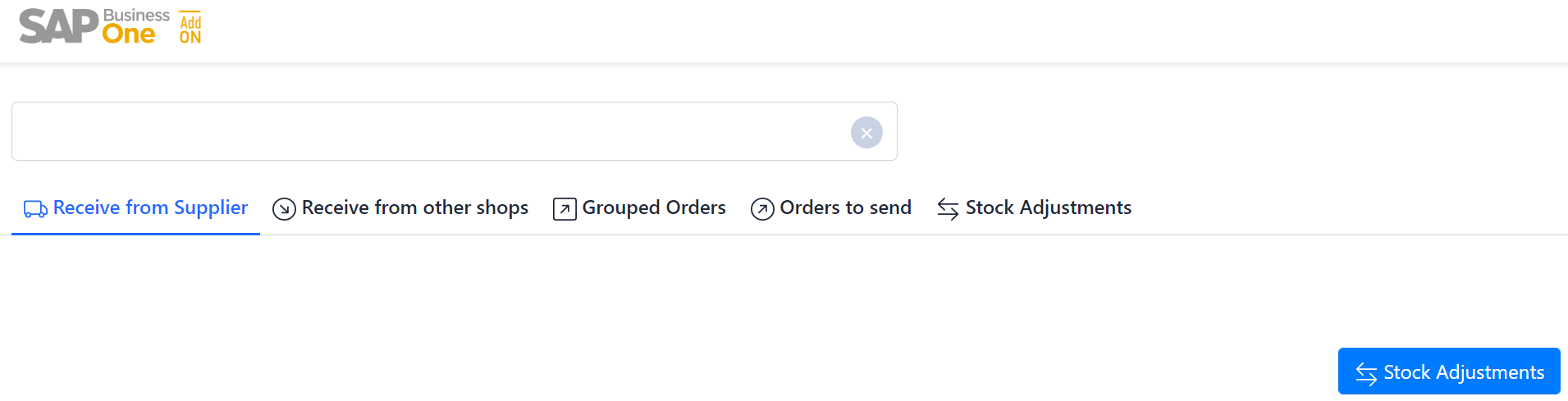
The adjustment is done as such: The item that is added to the stock is scanned on the left side of the window (Add to stock). The item details will be filled in automatically.
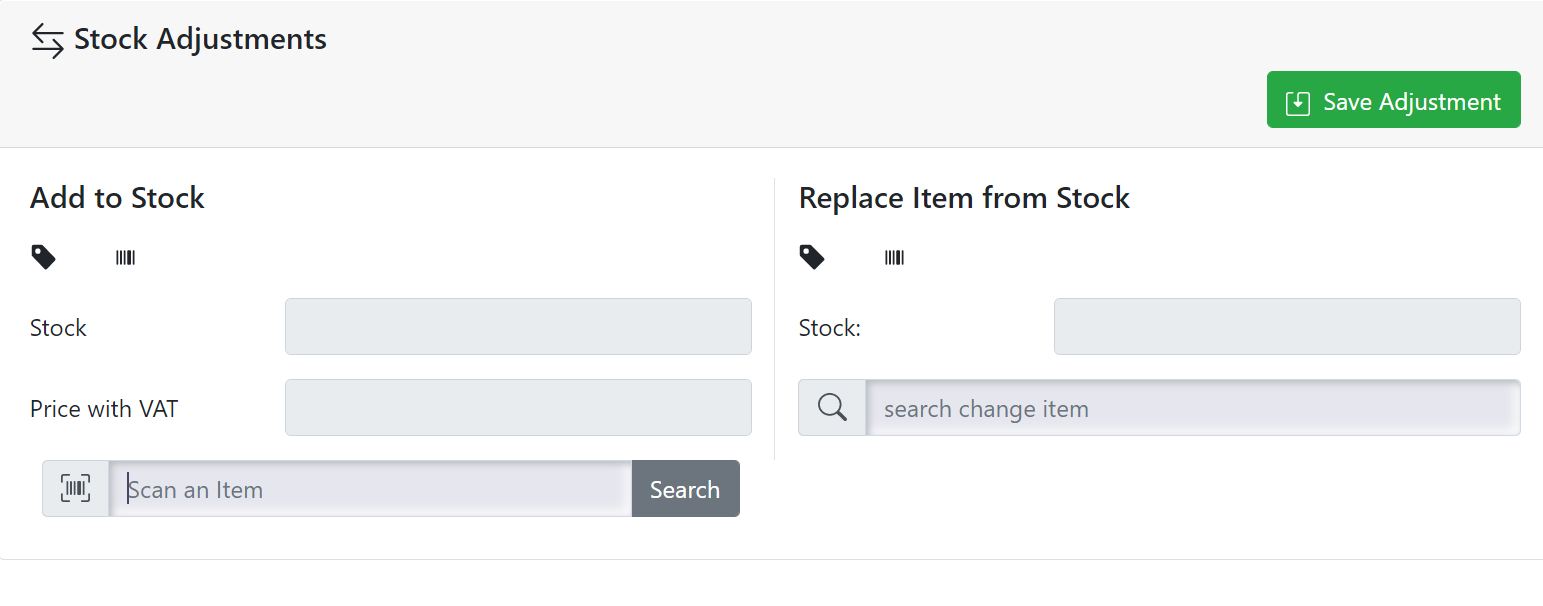
In the right side of the screen the program will offer the item/items that can be used for the replace. Select the item that will be added to the stock (the item can also be added to the list by scanning it).
The items that are added to the stock must have a stock bigger then 0.
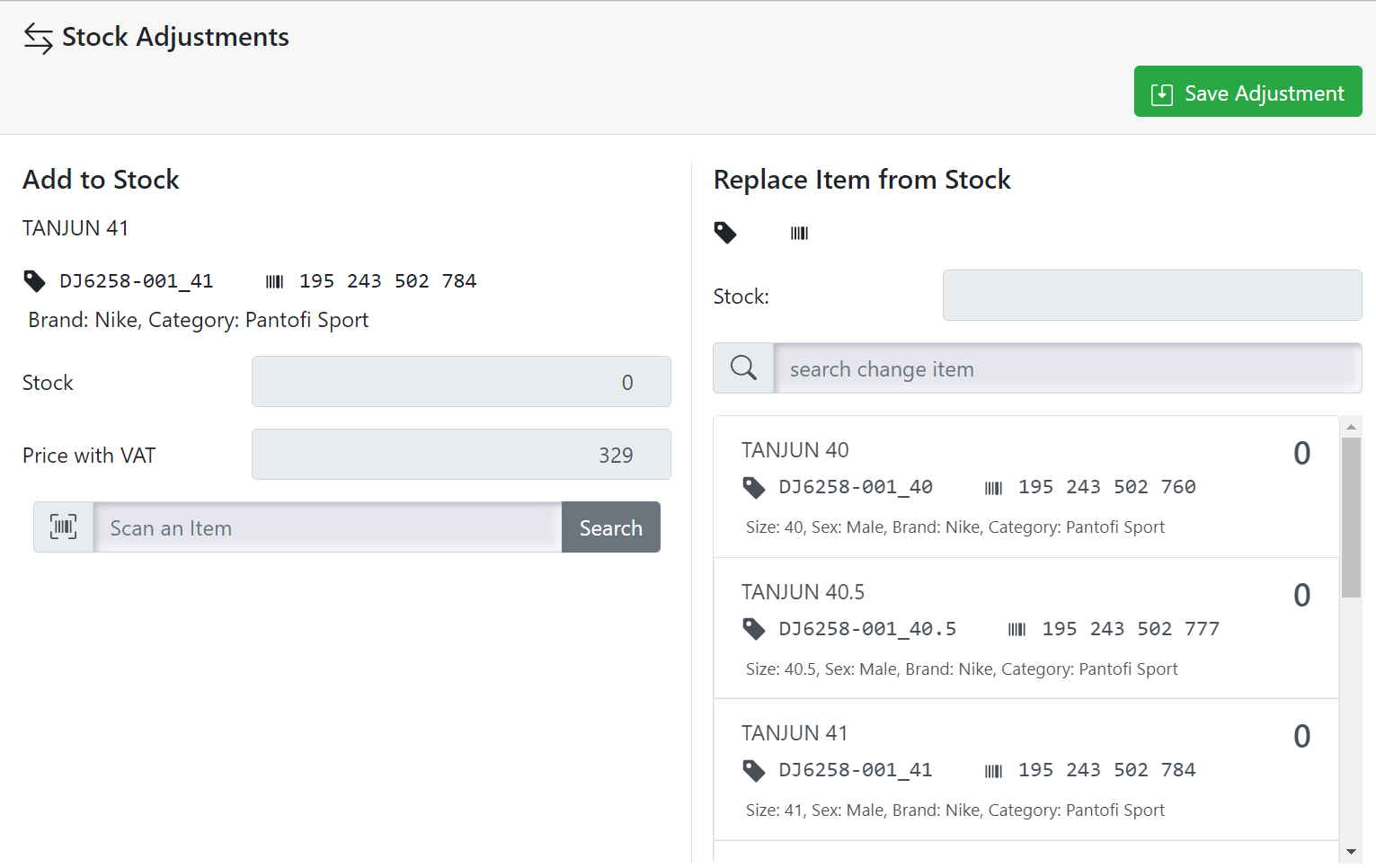
In order to save and print the Stock Adjustments document press the Save Adjustment key.
The transaction will be displayed in the Stock Adjustments list.