Intercompany Return
This menu is used to facilitate the return between different companies.
For an item bought from a company, the return can be done in a different company.
Important! The sale - return Intercompany operation will be done with the condition that the value of the items exchanged (bought) must be at least equal to the value of the returned items. This operation does not allow the return of cash to the customer, the amount of the return being paid as an Intercompany Voucher in the new sale.
Work method:
1. Open the Extra Tools menu.
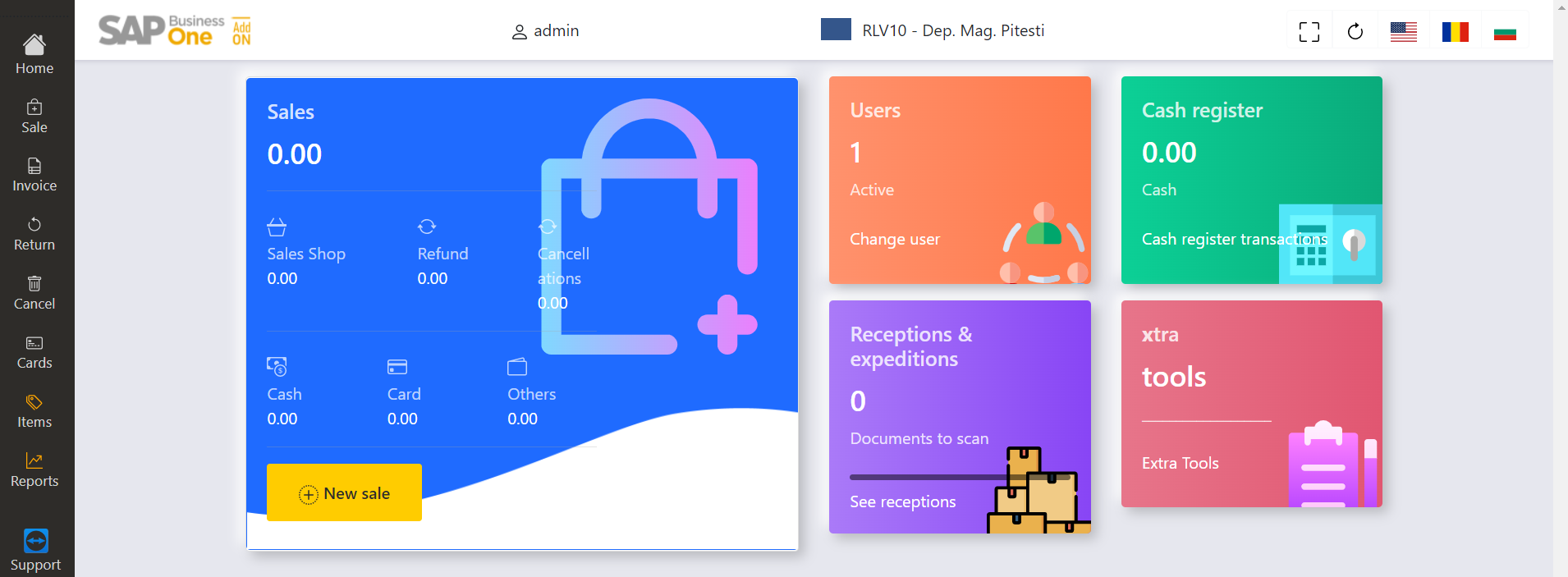
In Extra Tools menu there will be 2 options, the first for the Intercompany Return transaction and the second, for the sale of the item/items chosen by the client in place of the return.
2. To make the return press the Return key.

The return is done in accordance to the return procedure.
-
Complete the search window: the receipt data for which the return is done. The search can also be done by scanning the receipt's barcode.
-
If there are multiple items on the receipt, remove from the items window the items that will not be returned.
-
Fill in the invoicing data and then press Complete and Print.
-
A return invoice will be printed. The return invoice is for the initial company, the one the client used for the purchase.
3. Sale - Intercompany Return.
Press Sale from the Extra Tools Menu.
Fill in the search window : add the previous return invoice data. The search can also be done by scanning the return invoice's barcode.
Press Search Document and a new Sale window will open (receipt).
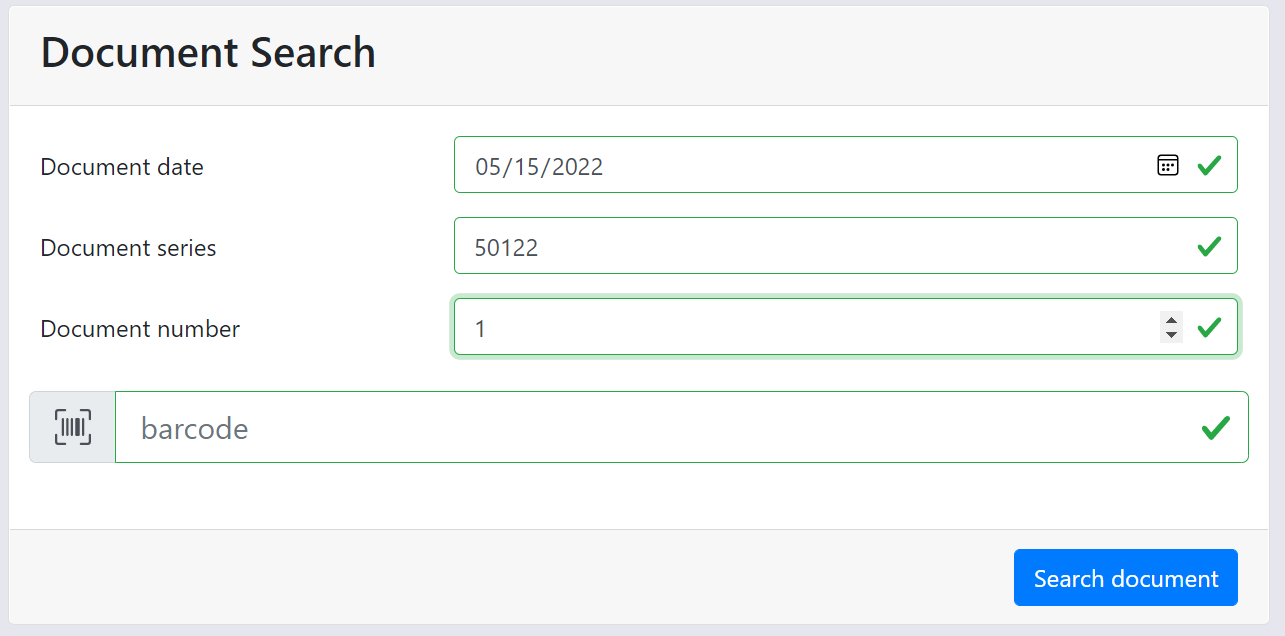
The sale can be done according to the Sale procedure.
The purchased items must have their value equal or higher then the return value.
Payment method - the return value is automatically made as an Intercompany Voucher. The difference between the return value and the new receipt is paid using cash or card.
To finalize the sale press the Print key.
